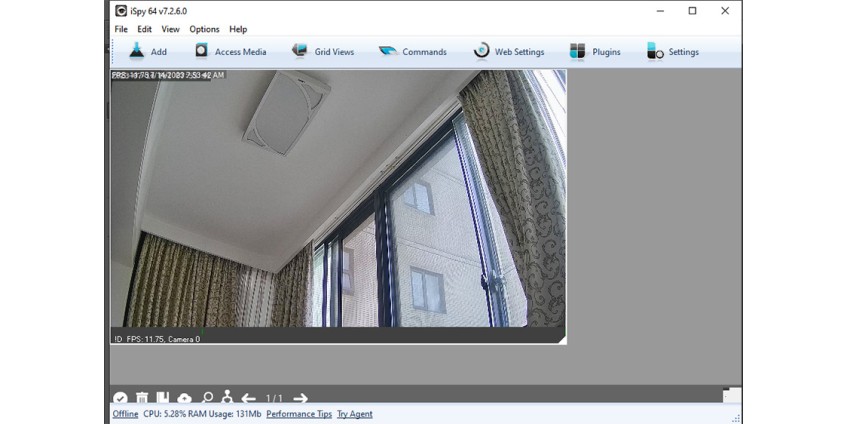Adding Tuya Security Cameras to iSpy via ONVIF Protocol
This tutorial shows you how to add Tuya security cameras to the video management software such as iSpy/Agent DVR. The camera can be added to the software through ONVIF protocol. The ONVIF protocol enables camera not only deliver real time video stream to third-party devices, but also supports motion detection and pan/tilt/zoom communication.
As default, the ONVIF connection is disabled and users need to enable it through Tuya Smart/Smart Life app. If you can’t find ONVIF function on your app, then it may not support it. Once you enable the ONVIF connection and set a new password, then it’s ready for ONVIF connection.
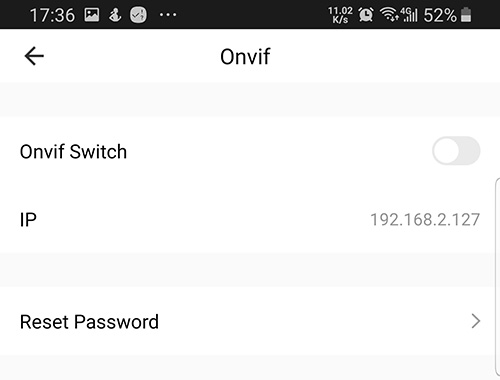
Next, ensuring the camera and your computer/server/recorder are in the same local network. If they’re not in the same local network, they can’t communicate each other, the computer/iSpy software can’t discover the camera.
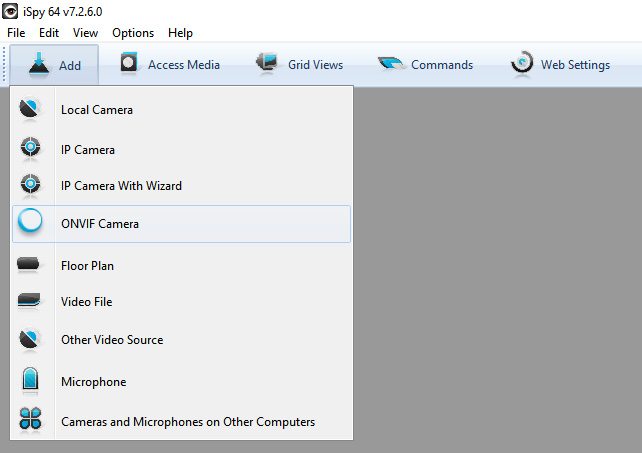
Clicking “Add”, then selecting “ONVIF Camera” from the list. iSpy software will automatically discover the camera.

Filling correct information into the pop-up window. Username must be admin, it’s not your Tuya Smart app account name. Password is the ONVIF password, not the app password. Select the camera network address then click “Next”.
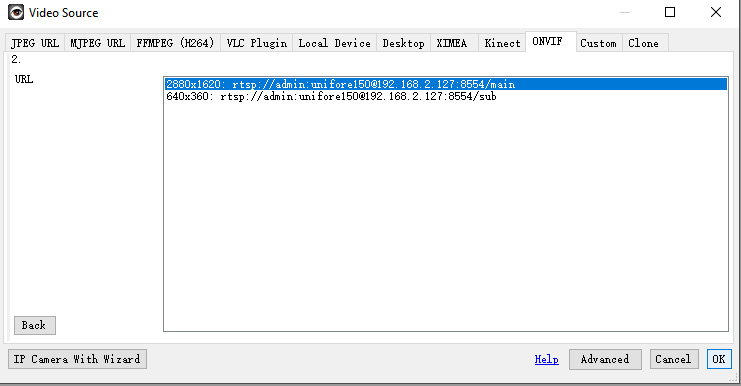
iSpy software will automatically discover the RTSP stream url, click the stream URL you want to use, click “OK” to complete.
ONVIF
ONVIF network address: http://192.168.2.217:835/onvif/device_service
192.168.2.217 is the local IP address of camera, 835 is the port number.
RTSP stream url 2880*1620 rtsp://admin:[email protected]:8554/main 640*360 rtsp://admin:[email protected]:8554/sub
2880*1620 is the main stream, 640*360 is the sub-stream. 192.168.2.217 is the IP adddress of the camera, admin is the username (must be admin, do not use other username), password is the password you've set for ONVIF connection on App. 8554 is the RTSP port number.