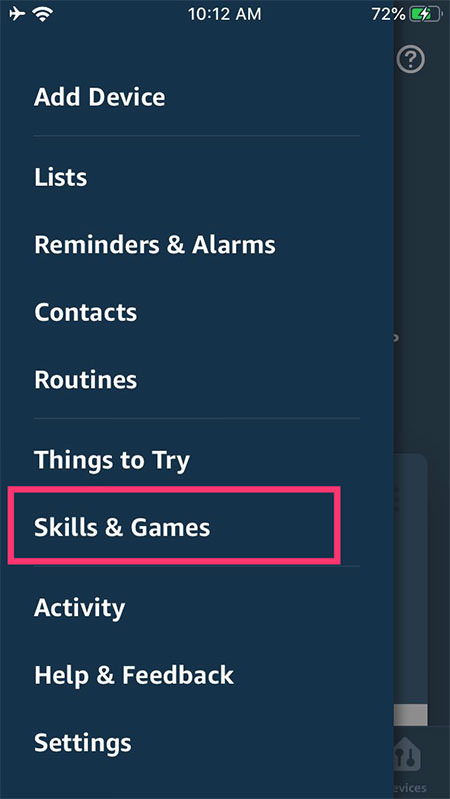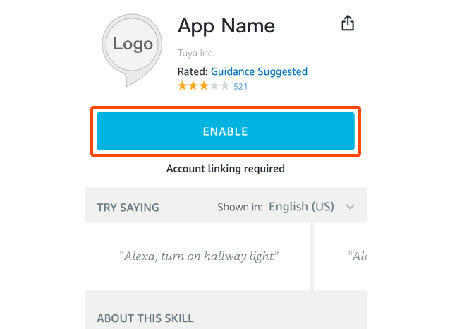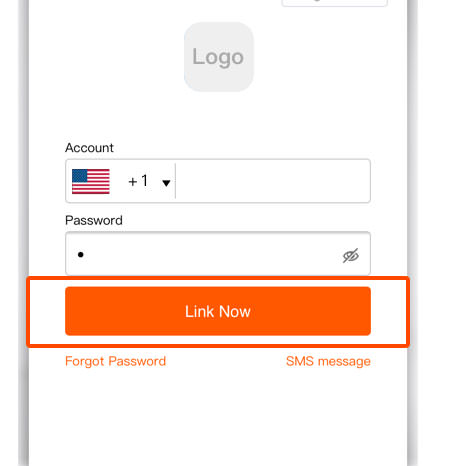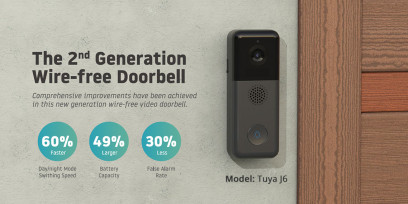How to add Tuya smart video doorbell to Google Home Hub/Amazon Alexa Show
Tuya becomes one of IoT developer that has been authorized to integrated into both Google and Amazon smart speaker devices. Tuya smart video doorbell now can display video on Google home hub and Amazon Alexa Show 2, users are able to use voice commands to achieve this. This tutorial shows you how to integrate your Tuya smart video doorbell to your existing smart speaker devices such as Google Home Hub and Amazon Alexa Show 2.
Add Tuya smart video doorbell to Google Home Hub
Ensuring your smart video doorbell has been added to the Tuyasmart / Smart Life app, and they’re online. Now let’s begin to add Tuya to Google Home Hub. Users should login your “Google Home” app, On Google Home page, tapping “+” button on the left and select “Set up device” from the page
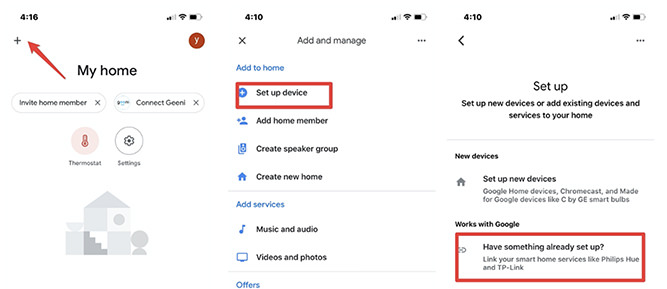
Srolling down the list, then choose “Smart Life” from the list. Now, it will navigate to a page requires you to input your account information, you should input your corresponding Tuya account info and ensuring you have selected correct reglion, as the last step, tapping “Link Now”. Once you complete the above steps, you are able to find the smart video doorbell appears in column of devices on
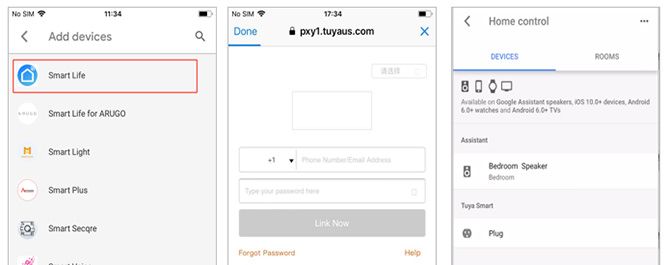
If you are using Tuyasmart app, then you can access Google assistant on Tuyasmart app iteself. Running Tuyasmart app and sign in your account, then tap “Me > More Services > Google Assistant”. Tapping “Get” to know the verification code on page, then a random code will show up. Running google assistant, open the skill page, and enter the verification.

Connect your smart video doorbell to Amazon Alexa
The procedure is similar to the way adding video doorbell to Google Home Hub, you just need to link your Tuya account to Amazon Alexa Echo Show 2. Running and signing in your Alexa app, tapping “Skills & Games” on the Alexa app menu, then search “App Name”, and tapping “Enable” to enable the skill. It will navigate to link account page, entering your Tuya account info, tapping “Link Now” to allow Alexa access your Tuya devices. Once your have succeeded to link the Tuya account to Alexa app, your smart devices will appear in Alexa app and they’re ready to use via voice commands.