App smart doorbell controls electronic lock and access control with RFID integration
Demo video shows how to add RFID tags to smart doorbell (SD-M3) and use them to unlock electronic locks remotely.
Some users wish to integrate the smart doorbell with their existing electronic locks or access control systems, so that they’re able to use app to unlock door anywhere anytime. Intending to accomplish this, we recommend you two extraordinary smart doorbell SD-M5 and SD-M3 from Yoosee. Both of them are able to work with wireless unlock module which enables access control integration to become super easy, SD-M5 is a 1080p smart doorbell, while SD-M3 is a HD smart doorbell with RFID reader built-in.
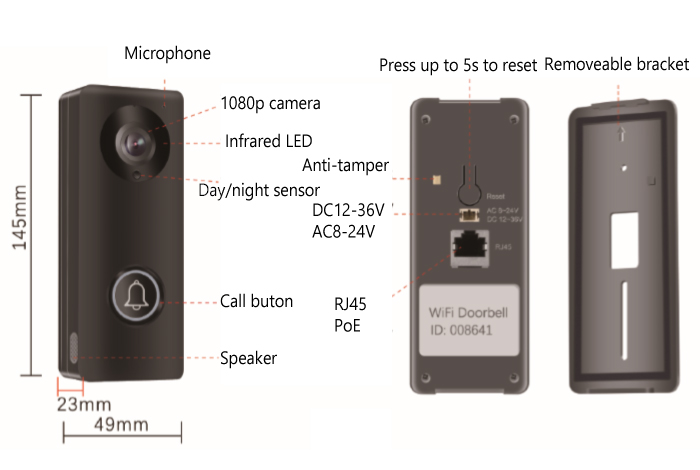
No wonder, most smart doorbell only can work independently, for instance the Nest and Ring smart doorbell, both of them can’t support access control integration, they’re not able to work with electronic locks, meanwhile both of them only support cloud storage service, which requires users to pay recurring fee monthly or yearly. Actually, both the product and service are not affordable to many people. Unlike them, Yoosee smart doorbell supports easy access control integration and on-board storage up to 256GB.
How smart doorbell works with electronic locks?
Yoosee smart doorbell for example SD-M5 and SD-M3 have a distinctive hardware design, that’s a built-in 433MHz wireless transmitter. By utilizing the transmitter, the doorbell can communicate with wireless chime receiver and wireless unlock module. The wireless unlock module is an exclusive module which is dedicated to provide easy access control solution, it’s able to work with all kinds of electronic locks and video intercoms or other types of access control system. The module receives the signal emitted from smart doorbell, therefore users can control the door remotely through smartphone. Since the communication is by radio frequency, this eliminates the wiring, has greatly simplified the installation.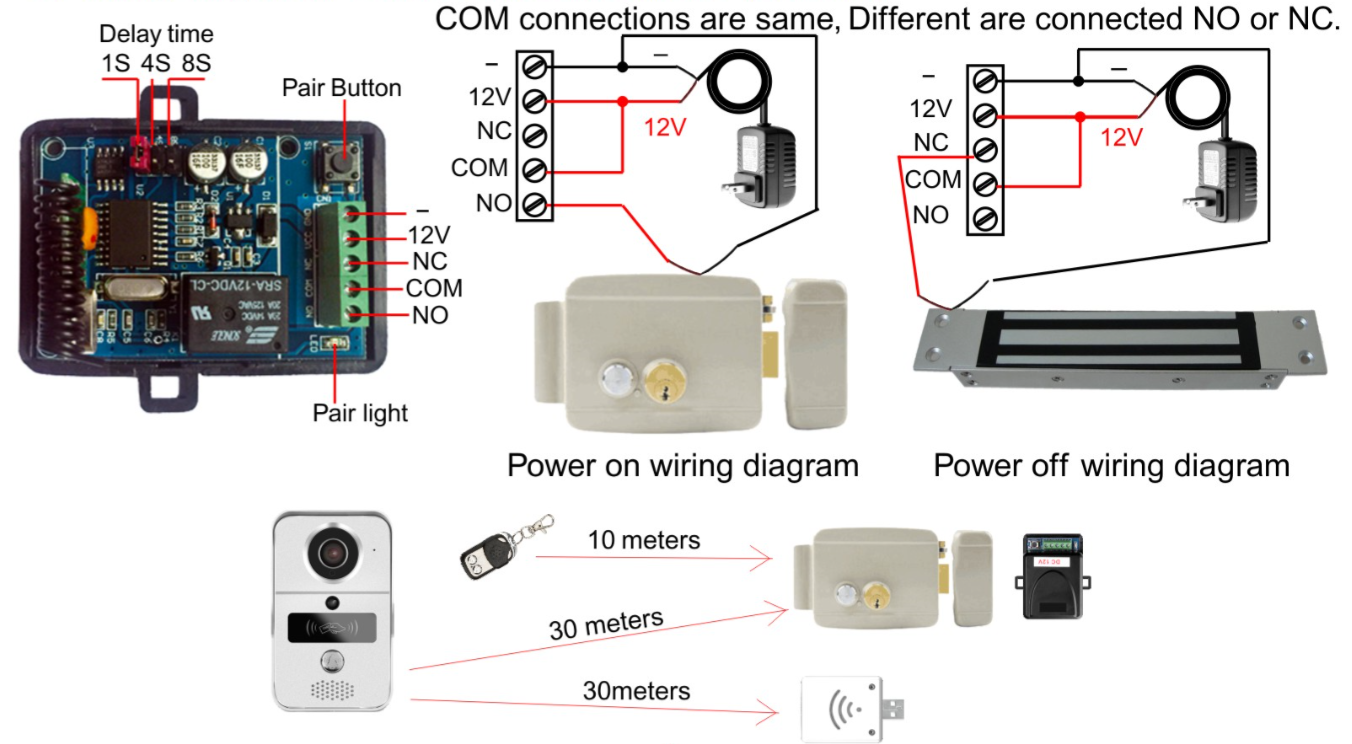
Should I hire a technician to install the smart doorbell?
The smart doorbell supports Do-it-yourself installation, as long as you know some basic network knowledge, you can setup the product within several minutes. For access control integration, it does require some basic skills on electronics. Users need to know how to wire the wireless module to electronic locks and video intercoms. Take a look at the diagram below, we provide the detailed information on the wiring method. Just following the instruction, you will not feel fuzzy on the wiring.
What’s RFID smart doorbell?
The smart doorbell has a RFID reader, and it includes up to 7 pieces RFID tags, users can swipe RFID tags to unlock door immediately. Hence, users can unlock electronic lock manually in addition to remotely through smartphone app. The SD-M3 also has relay output, therefore it can directly connect with electronic magnet locks, this also can be done by using the wireless unlock module, the benefit is you don’t need to connect any wires, and control signal transmits through 433MHz radio frequency. The 7 RFID tags include 5 user tags for unlock function, 1 tag for deleting RFID tags, 1 tag for adding RFID tags. For instance, if you lost one of user tags, you can use the deleting tag to delete the lost tag.





